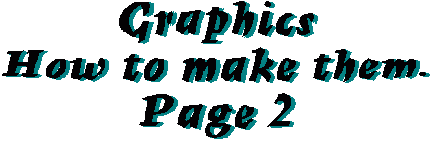
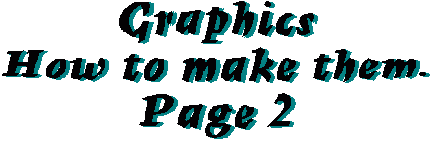
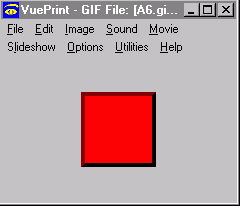
|
This is a picture of VuePrint Pro_32 with the button there on the page after the file has been opened. Right now, this button is still in the bmp format. |
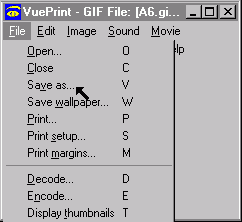
|
All I have to do is pull down the file menu and go into save as... |
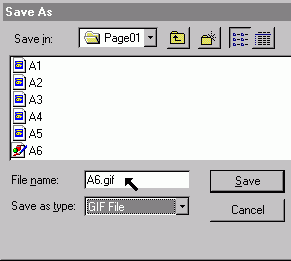
|
I next save the file as a gif file. It is now ready to put up on a web page. |
So, the making of gif files out of your own drawings or snapshots isn't all that difficult to do. Now, it's your turn to try it out.


