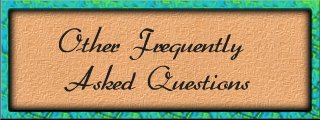
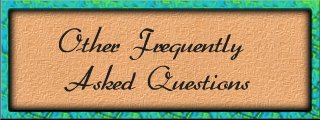
Frequently Asked Questions
I'm totally new at building web pages and would like any information that helps me.
I found a background I want to use on my page but I don't know how to get it there.
How do I place an image on my web page?
I'm totally new at building web pages and would like any information that helps me.
When building web pages, you would want to catch the viewers attention as well as express your message across easily. To do this, you could probably add graphics, pictures, backgrounds and Java applets to catch the viewers attention. Do note that arrangements of these images are important as well, nobody likes viewing a messy homepage. =)
Once you have a brilliant look to your page, you now have to worry about the content of your page. You can probably talk about yourself, your hobbies and interest etc. Pictures are always nice as the viewer would seem like he/she is getting to know you better. You don't have to place any pictures of yourself if you are worried about your own security. Don't give too much of yourself away. =)
If you are wondering where you can download cool backgrounds and images, go to these links i have placed below. I'm sure you will find them useful.
I found a background I want to use on my page but I don't know how to get it there.
To save a background onto your Hard Disk, all you have to do is right mouse click on the background and click on ' Save As ' or anything that resembles that.
To use it as a background for your page, look at your source codes and search for a line that starts with the Body tag. It should be somewhere on the top of your source codes. This is how it may look like:
<BODY TEXT="#FFFFFF" BGCOLOR="#3333FF" LINK="#CCFFFF" VLINK="#FFFF00" ALINK="#00CC00" BACKGROUND="b-028.gif">What this line shows is the default colors of your page and links. When you browse on someone else's homepage, your browser will look for this line to determine what colors is used for each one respectively. Therefore the TEXT parameter configures the color of your fonts, the BGCOLOR configures the default color for your page. LINK, VLINK and ALINK are pretty much the same. They stand for LINK, VISITED LINK and ACTIVE LINK respectively.
Now look at the BACKGROUND parameter. Some body tags do not have this part as if there isn't any other background to use, it would be excluded from the code. If it is missing, just type it in manually. The difference between BGCOLOR and BACKGROUND is that BGCOLOR only uses specific colors on your browser. ( i.e. Red, Green, Blue etc etc ), BACKGROUND on the other hand let's you use images on your page. It will place the image side by side until it becomes a background. Just like the background you see on this page, it's the same image repeated over and over again.
Just type the name of the image you want to use just like what i have done there. The background called ' b-028.gif ' is the image i used. If you are referencing the image from a remote source, than you should place the URL in there. Once you have done so, it should result in your background being a repetitive image.
How do I place an image on my web page?
Place this code where you would like it displayed on your page. If you want it at the bottom of the page than place the codes at the bottom of the source codes. This is the code:
<IMG SRC="File name.jpg">
By default, it will place the image on the left side of the page unless you add in more codes. If you want it centered on the page, add the <CENTER> tag on it. So it should look like this:
<CENTER><IMG SRC="cart0020.gif" ></CENTER>
If you are referencing the image from a remote source than place in the URL where the file name should be. Your image will still show up.
 |
 |
 |
 |
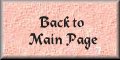 |
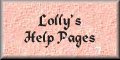 |