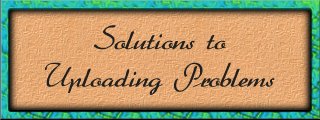
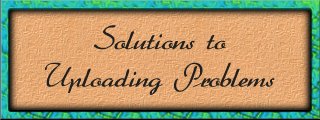
Frequently Asked Questions
![]() How do I
upload my files to my geocities address?!
How do I
upload my files to my geocities address?!
![]() Is
there an alternate way of uploading my files as File Manager doesn't like
me very much.
Is
there an alternate way of uploading my files as File Manager doesn't like
me very much.
![]() I
am a WebTV user and it seems like the help given by geocities applies to
PC Users only. Where do i go for help on this?
I
am a WebTV user and it seems like the help given by geocities applies to
PC Users only. Where do i go for help on this?
![]() Being a WebTV user, how do i upload my files onto my
web server space, bear in mind I have no Hard Disk!
Being a WebTV user, how do i upload my files onto my
web server space, bear in mind I have no Hard Disk!
![]() How
do I upload my files to my geocities address?!
How
do I upload my files to my geocities address?!
There are 2 ways for PC users to do this. One being the EZ File Upload feature geocities has or by using an FTP program. To find out more about what FTP is, read the question below. To upload your files, simply go to File Manager and use the EZ Upload feature. First of all, type in your Login Name and Password and wait for the next page to load. Once you are there, scroll down to the heading that says EZ File Upload. You should be able to see 5 text fields and a BROWSE button next to it. Located below should be the ' Upload File ' button and the ' Clear ' button. Press on the BROWSE button and locate the html file/s that you had created and press OK after that. You should now see the path on your hard drive where your html file is on the text field. If you have more than one file, just use the following the text fields below.
When you are ready, press on the ' Upload File '
button and wait patiently for the next page to load. Bear in mind this
might take awhile depending on the size of your file. The bigger the files,
the longer it takes. Once the next page is loaded and you see the recently
uploaded files on your screen, this means that you have just uploaded your
files successfully
.
![]() Is
there an alternate way of uploading my files as File Manager doesn't like
me very much.
Is
there an alternate way of uploading my files as File Manager doesn't like
me very much.
Yes there is another way of uploading your files. It's called FTP, short for File Transfer Protocol.This functions the same way as File Manager except that it is independent from the browser you use. It is a seperate software whose main purpose is meant for uploading. You would have to configure this software before you are able to use it. Due to the different types of FTP available on the web, I am unable to provide exact instructions on how to configure it but they are relatively the same so do observe for similarities.
Go to the configuration or options in your FTP program. You should see a text field that asks for a ' Host address '. In this text field, type in ' ftp.geocities.com '. This is the server the FTP program will look for when trying to log into your geocities account. You must also fill in the fields that asks for your Login Name and Password. These 3 are the most important information that the program needs before being able to upload.
I would recommend these 2 FTP programs if you haven't already chosen one.
1) WS_FTPle.Zip ( For Win95 ) | WS_FTP16.Zip ( For Win 3.1 )
2) FTP Explorer ( For Win95 and WinNT 4.0 ) / FTP Explorer Homepage
Once you have configured it, press on ' Connect ' and wait patiently for it to load. Once connected, you can upload which ever files you want.
![]() I
am a WebTV user and it seems like the help given by geocities applies to
PC Users only. Where do i go for help on this?
I
am a WebTV user and it seems like the help given by geocities applies to
PC Users only. Where do i go for help on this?
Geocities do provide help on WebTV therefore if you would like to read up more on it, please visit this link! Geocities WebTV Help Pages.
![]() Being
a WebTV user, how do i upload my files onto my web server space, bear in
mind I have no Hard Disk!
Being
a WebTV user, how do i upload my files onto my web server space, bear in
mind I have no Hard Disk!
Seeing that WebTV users have no hard disk, there leaves only 2 alternatives to get things done. Either use a transloader service or get a friend to help upload the files for you.
A Transloader functions as a third party so to speak. What it does is, it will ask for the URL and image file name from where you found the image from and it will also ask for the final destination URL which you would like this image to be placed. This means that your image is being referenced to the site you found it from. If you require a much more detailed explaination on how geocities can help WebTV users, please go here. Geocities WebTV Help Pages
A Transloader service can be found here. Transloader Service
 |
 |
 |
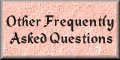 |
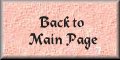 |
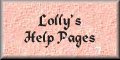 |