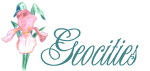After learning a bit of HTML and setting up a webpage, you might decide you want to design your own graphics and incorporate them into your website. In order to do this you need a graphics program and Jasc has a powerful program with a price that even I could afford.
Paint Shop Pro is shareware so go to the download page and get a fully functional copy of Version 3 for Windows 3.1 or Version 4.14 for Windows 95. You can use it for a 30 day evaluation period. Registered users of Version 4.12 can get a free upgrade patch. (It solves a few bugs, most notably the Gradient Linear Fill bug.)
Great news! Paint Shop Pro 5 Beta is out for testing. So far, it looks great, all the old features with lots of new ones
There are so many great Tutorials for Paint Shop Pro 4.12 (now upgraded to 4.14), but I'm just going to give you a couple of links. First of all the Jasc Tips Page, there are lots of tips and links there.
I love the Cheap Tricks for Paint Shop Pro 4.12 Site, it's great.
Once you learn to do graphics you may want to learn to animate them and it's pretty easy if you have the right tools. The above welcome graphic was done with Xara3D2. This program creates 3D text and will save in .jpg, .gif, or revolving animated gif format. They call it "slimware", it's inexpensive shareware. Note***This is for text or decorative fonts only***
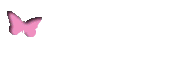 with
with This simple animated .gif was created with the GIF Construction Set Animation Wizard in about 15 minutes. Making animated gifs has never been easier and this program is powerful and shockingly inexpensive!! Try it, you'll love it.