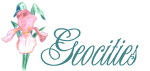Keep your download time fast by using smaller graphics or smaller files, check out Web Site Garage if you have large graphics, they can reduce the size of the file and maintain the look of the image. The service is free!
Do not link to graphics on someone else's site, not only is it poor netiquette and stealing bandwidth, but it will seriously slow down your pages download time. And, if they remove the file or change its name your page will have a bunch of broken images on it. Always download and store at your own site
Another way to keep your download time speedy is to make sure the pages aren't overly long. Break it into a couple of pages if you have to.
Make sure your visitors can navigate around your site easily, every page should at least have a link back to your main index page.
When you get your page online, check all the links, check it for navigation, broken images and download time. If links aren't exact, they won't work. It may just be a missing "/".
Make sure Javascript and Frames html is written correctly. Incorrect Javascript will crash your visitors browsers and nobody likes to get stuck in someone's Frames! Don't use too many animated GIFs and make sure your visitor can turn the music down or off if they choose. Neat, not overly busy, pages are much more pleasant to visit.
A simple trick to learning more html is to check out Source Codes. If you see a technique used on someone's page that you would like to learn, check "View" - "Document Source". You can read the source codes to get an idea how it was done.