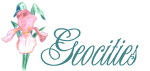<HTML>Beginning and End of HTML Document Tags
Include everything between these tags</HTML>
<HEAD>Beginning and End of Head of Document
Include Title and Meta Tags between these tags</HEAD>
<BODY>Beginning and End of Body of Document
Include all headlines, text and images between
these tags</BODY>
***To see the arrangement of the above tags and how to set the
document colors in the BODY tag see the template.
<H1>Large Headline</H1>
<H2>Small Headline</H2>
<H3>Smaller Headline</H3>
<P>Paragraph</P>
<B>Bold</B>
<I>Italics</I>
<U>Underline</U>
<CENTER>Center</CENTER>
Line Break,<BR>
to go down to the next line
<HR>Horizontal Rule
Or make it a different size <HR size=5 width=70% align=center>
<FONT size="-2">Small Font</FONT>
<FONT size="+4">Big Font</FONT>
<FONT size="+1">or Something in Between</FONT>
<FONT color="red">Red Print</FONT>
<FONT color="purple">or Purple</FONT>
<FONT face="times new roman">Change Font but</FONT>
<FONT face="Arial">don't use an obscure font</FONT>
<FONT face="Signature">that nobody has loaded on
their computer system.</FONT>
<FONT face="Formal,Chaucer,Signature">If you do this, the browser will
show the first preferred font that is available before
the defaulted font.</FONT>
<BLINK></BLINK>
Not too much blinky, blinky though,
unless you want to really annoy your visitors!
Hyperlinks
<A href="http://www.wherever.com/">Link to somebody else's site</A>
<A href="this_is_an_example.html">Inside Site Link</A>
<A href="codes.html#Name">Linking to a specific point within
your own site</A>
Set the <A name="Name">Name</A>
and
<A href="codes.html#Name">Go There </A>
<A href="mailto:you@your.address">E-mail Link</A>
Sometimes you need a <BLOCKQUOTE>
Blockquote
- Unordered or Bulleted List
- <UL> Code to Begin
- <LI> Code for each List Item
- </UL> Code to end
- Ordered or Numbered List
- <OL> Code to Begin
- <LI> Code for each List Item
- </OL> Code to end
Tips | Backgrounds | Midi
Graphics | Image Maps