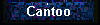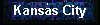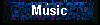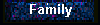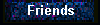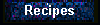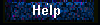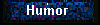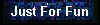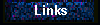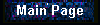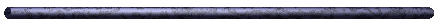
INTERNET ADDRESSES (URL)
 Still with me? Great. How about learning about what you're talking about when you rattle off the address to your favorite sites? (Or if you're like me, not having that "DUH" look on your face when someone tells you theirs.) Pull up a comfy chair, grab a cup of coffee and and let's wade our way through this. This won't be as bad as you think.
Still with me? Great. How about learning about what you're talking about when you rattle off the address to your favorite sites? (Or if you're like me, not having that "DUH" look on your face when someone tells you theirs.) Pull up a comfy chair, grab a cup of coffee and and let's wade our way through this. This won't be as bad as you think.
 When you have a package to send to Great Aunt Martha you make some descisions about how to get it there. You have to decide the way to send it (hand deliver it, parcel post, air freight, UPS, FedX, etc.) Once you've made that decision, you have to let the delivery service know how to find Aunt Martha. The internet addresses are the same process (see, so far, not so bad.) Take a look at my address up in your location box. This is the information that the World Wide Web (www) uses to find this site. Let's break it down into edible bites now.
When you have a package to send to Great Aunt Martha you make some descisions about how to get it there. You have to decide the way to send it (hand deliver it, parcel post, air freight, UPS, FedX, etc.) Once you've made that decision, you have to let the delivery service know how to find Aunt Martha. The internet addresses are the same process (see, so far, not so bad.) Take a look at my address up in your location box. This is the information that the World Wide Web (www) uses to find this site. Let's break it down into edible bites now.
 URL stands for Uniform Resouce Locator. What that means to you is that once you learn the rules, the rules won't change. (It's nice to know there's one thing that won't change, isn't it?) To sound like a real pro, pronounce URL as you-are-el.
URL stands for Uniform Resouce Locator. What that means to you is that once you learn the rules, the rules won't change. (It's nice to know there's one thing that won't change, isn't it?) To sound like a real pro, pronounce URL as you-are-el.
 Just like Aunt Martha, we need to know how to get the where we want to go. There are several methods to do this (just like the choice for Aunt Martha):
Just like Aunt Martha, we need to know how to get the where we want to go. There are several methods to do this (just like the choice for Aunt Martha):
 http - Hypertext Transport Protocol is the set of rules for moving thru the internet and connecting to the right spot. This is the method you will use normally.
http - Hypertext Transport Protocol is the set of rules for moving thru the internet and connecting to the right spot. This is the method you will use normally.
 ftp - File Transfer Protocol is used to connect to a server. You usually use this to download files from a server. You are normally required to enter a name and password. (Most accept Anonymous as a name and your email address as a password.)
ftp - File Transfer Protocol is used to connect to a server. You usually use this to download files from a server. You are normally required to enter a name and password. (Most accept Anonymous as a name and your email address as a password.)
 telnet - Used to make your computer a "virtual" terminal. Telnet is most commonly used to connect to a server and function as though you were a local user. Also used for file transfer.
telnet - Used to make your computer a "virtual" terminal. Telnet is most commonly used to connect to a server and function as though you were a local user. Also used for file transfer.
 gopher - Gopher is still used, but was the original way to move around on the internet. The web and browsers have replaced most needs for gopher.
gopher - Gopher is still used, but was the original way to move around on the internet. The web and browsers have replaced most needs for gopher. news - Usenet news is a way to connect to ongoing discussion groups and news groups. You probably won't need to use this designation, most browsers and ISP will connect you to public groups.
news - Usenet news is a way to connect to ongoing discussion groups and news groups. You probably won't need to use this designation, most browsers and ISP will connect you to public groups.
 You now know what choices are available, but for day-in-day-out internet usage, the http is all you'll use. Now take a look again at my address. The beginning "http://www" tells your ISP (Internet Service Provider) how to look for what you want; Use hypertext transport protocol and look on the World Wide Web. When typing a URL remember to NEVER USE A SPACE.
You now know what choices are available, but for day-in-day-out internet usage, the http is all you'll use. Now take a look again at my address. The beginning "http://www" tells your ISP (Internet Service Provider) how to look for what you want; Use hypertext transport protocol and look on the World Wide Web. When typing a URL remember to NEVER USE A SPACE.
 The next part of the URL tells the ISP the address of the location. This is divided up into sections for specific directions. Think about it the same as delivering a package to a building; you need to know the building name, maybe the division of the company and what group, and what cube to deliver it to. OK, using my address, imagine we have a package to deliver to me. My address is geocities.com/Heartland/Prairie/1563. Now let's figure out what that address is telling us.
The next part of the URL tells the ISP the address of the location. This is divided up into sections for specific directions. Think about it the same as delivering a package to a building; you need to know the building name, maybe the division of the company and what group, and what cube to deliver it to. OK, using my address, imagine we have a package to deliver to me. My address is geocities.com/Heartland/Prairie/1563. Now let's figure out what that address is telling us.
 Geocities.com is the organization (or building) that we want to deliver to. Notice the ".com" portion of the address. This tells us that this is a commercial domain (organization.) It will sometimes be followed by the country (.uk for United Kingdom.) The common domains are:
Geocities.com is the organization (or building) that we want to deliver to. Notice the ".com" portion of the address. This tells us that this is a commercial domain (organization.) It will sometimes be followed by the country (.uk for United Kingdom.) The common domains are:
 .com - Commercial
.com - Commercial
 .edu - Educational
.edu - Educational
 .gov - Government
.gov - Government
 .mil - Military
.mil - Military
 .org - Non-profit organization
.org - Non-profit organization
 .net - Network
.net - Network
 Sometimes the organization is large enough that it has divisions. To get the package to the right division, the address will show the division before the name of the organization (division.geocities.com).
Sometimes the organization is large enough that it has divisions. To get the package to the right division, the address will show the division before the name of the organization (division.geocities.com).
 We've found the right building, we just have to find my cube. In my URL, the "Heartland/Prairie/1563" tells the ISP the exact spot to look. Think of it as the Heartland floor, Prairie workgroup, cube 1563. Follow that path and you've found my desk and all I have to do know is sign for the package (display the contents on the screen.)
We've found the right building, we just have to find my cube. In my URL, the "Heartland/Prairie/1563" tells the ISP the exact spot to look. Think of it as the Heartland floor, Prairie workgroup, cube 1563. Follow that path and you've found my desk and all I have to do know is sign for the package (display the contents on the screen.)
 You can type the actual URL in the location box in your browser to go anywhere you want. Let's say you only type "http://geocities.datacellar.net/". You won't find me right off the bat, but you will be in the right building, all you have to do from there is get to the cube. When typing the URL remember to not use spaces, and capitalize only when you should.
You can type the actual URL in the location box in your browser to go anywhere you want. Let's say you only type "http://geocities.datacellar.net/". You won't find me right off the bat, but you will be in the right building, all you have to do from there is get to the cube. When typing the URL remember to not use spaces, and capitalize only when you should.
 In another section I'll discuss how the server (ISP) uses this address to get you there. But for now, rattle off those URL's with confidence, you know what you're talking about.
In another section I'll discuss how the server (ISP) uses this address to get you there. But for now, rattle off those URL's with confidence, you know what you're talking about.
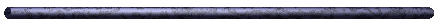
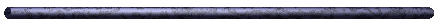
This page hosted by ![]() Get your own Free Home Page
Get your own Free Home Page