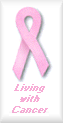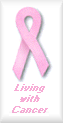
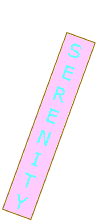
|
| SOME THINGS I LEARNED FROM
VU CLASSES 1997 and 1998 |
| LESSON I | LESSONS II and V |
|---|---|
1-Make a Notebook
and list ideas
for my web page.
2-Ideas for Topic(s):
A. Web Page Design
B. Creativity
C. Serenity
3-I want my web pages
to be sincere.
4-Collect "How-To"
resources.
|
1-List Favorite Book: "HTML4.0" by E.Stephan Mack and Janan Platt 2-Create, save, and use an HTML template. 3-Use at least 4 HTML tags to format text: P, BR, PRE, FONT. 4-Make buttons for links. |
The following is some idea of the elementary problems that stumped me when creating a web page. These are reminders to my memory challenged self but they might be of help to others who are learning to design web pages.
| HTML |
One of my problems in making My Virtual Notebooks is that the excitement of learning overcame me and I wanted to try everything related to web pages. Here are a few of those tidbits.
Cascading Style Sheets can save time in creating the design format of Web pages, changing the format, and in allowing more time for authoring the content.
You will find various other ways that might add a little spice to your web page in the following examples:
| CASCADING STYLE SHEETS, etc. |
The onmouseout-onmouseover tag is interesting. It is fun to fool around with different tags. Some are real attention getters if that is what you want on your page. However, the more I learn about Web Page Design the less need I have for bells and whistles.
I planned to use more CSS but this page was originally designed with HTML and simplifying it will come later.
 Sign My Guestbook
Sign My Guestbook