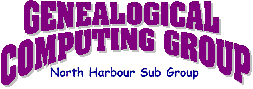
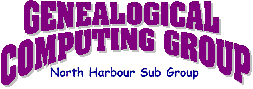

| GOOGLE is an amazing search engine and should be the one you start with first. It is easy to use even if you only use the Basic Search. | ||
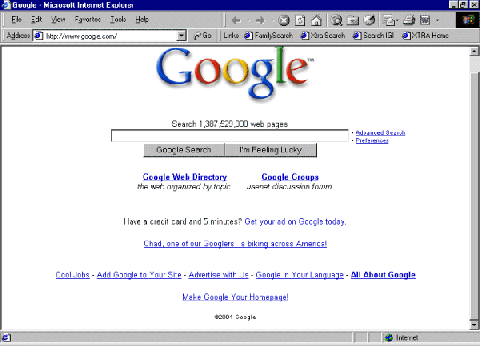 |
||
|
Basic Search To enter a query into Google, just type in a few descriptive words and hit the 'enter' key (or click on the Google Search button) for a list of relevant web pages. Google uses sophisticated text-matching techniques to find pages that are both important and relevant to your search. For instance, when Google analyzes a page, it looks at what those pages linking to that page have to say about it. Google also assigns higher relevance to pages in which your query terms appear near each other.
Does capitalization matter?
Note however, that this NOT the case in a lot of search facilities. Most will return upper and lower case results when you type in the
request in lower case. However if you type your request in Upper case or a mixture of Upper and lower case, they will return
only perfect matches. Therefore, it is a good idea to always type your requests in all lower case.
Automatic "and" Queries
For example, to plan a vacation to Hawaii, simply type vacation hawaii To restrict a search further, just include more terms
such as vacation hawaii maui.
"OR" Searches
Stop Words
You can do this by using the "+" sign in front of the term. Be sure to include a space before the "+" sign, which can also be used in phrase searches.
For example, to search for Star Wars, Episode I use: star wars episode +I
Google's Home page Google Help
|