The parent company of a new manufacturing plant asked me to be involved in
its design in the early construction phase. They wanted to avoid the
problems in the existing plant, which are depicted below. All computer network, phone and
telecommunications systems had been installed in an uncoordinated way, with no
consideration for future expansion. The needs of the parent company grew,
and the Computer Room, and Phone Room were packed with an unwieldy tangle of
equipment, wires and cabling.
The problems included wires being accidentally broken and power circuits
being overloaded... In the new plant the management were determined to have more
foresight.

Here we see an example of how NOT to wire a Computer and
Telecommunications Room.
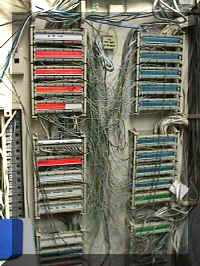 A bird's nest of
wires. Technical support employees despised moving phones around in the office or
plant, or adding new ones. Colour coding was informative to Bell
(Entourage) employees only.
A bird's nest of
wires. Technical support employees despised moving phones around in the office or
plant, or adding new ones. Colour coding was informative to Bell
(Entourage) employees only.
 The majority of cabling (e.g. the 25-pair cables) could be run behind an offset
wall. Hookup wire could be left exposed. This allows for easy tracing, and
better understanding of the telecommunication board functions.
The majority of cabling (e.g. the 25-pair cables) could be run behind an offset
wall. Hookup wire could be left exposed. This allows for easy tracing, and
better understanding of the telecommunication board functions.
 Technical
support personnel feared having to add new phones or modem lines... With
good reason!
Technical
support personnel feared having to add new phones or modem lines... With
good reason!
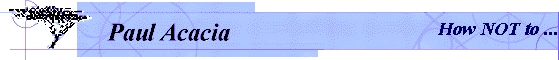
![]()