




|
You get a different effect if you change the backround color below - Use "Page Down"





|

Move the mouse on and off the GEOMETRIC FIGURE link below and the RANDOM COLOR button
Pick the backround color just by moving the mouse over the name of the color - Do not click
If you can't decide we will pick a color at random for you!
Move the mouse over the buttons to get a new icon
Moving the mouse over the image below will put it into focus
Click the little image to get the big picture
To demonstrate page jumping and sound effects click AUDIO
To print or not to print - That is the question!
Do You know what this is? I may have known when I first put this image on the page
Here's a reflected image
Below is a mini slide show - Just click "BACK" or "NEXT"
For more sports go to the
I have a vertically scrolling page that lists the highlites of this web site.
Watch your mouse leave a multicolor trail
Sometimes the text just glows in the dark
Usually everything on a page has a fixed location.
This page is getting too crowded. Click here for a second page of visual effects.
If you have any suggestions or comments
Clicking the mouse restores the original light blue color and places the geometric collage
at the bottom of the page
CLICK the right button to stop
Click the left button at the bottom of the video screen to run the clip.


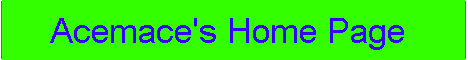
Clicking the icon sends you to the web site 
Click the button to go to the web site



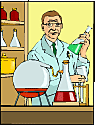
You will have to click the "BACK" button to return to this page
![]()



but by the time you see it; I will have no idea.
So if you don't like enigmas click the button to get rid of the strange image
and click again to retrieve it


Click below for a page where nothing has a permanent location.
VISUAL EFFECTS EXTRA