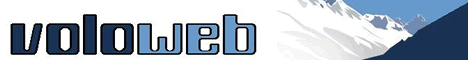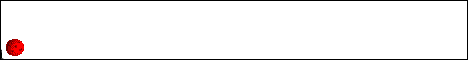Bannières
Création de bannières en direct, échange de bannières
Graphique
Animation
,
Couleurs
HTML
Informatique
Mac,
Linux, Microsoft
Internet
Bourse,
Chat,
Club de rencontre,
Emploi, Web
tech John Abott. Media, liens,
Jokes, gratuit
sur internet
Loisirs
Animaux,
Gros Mingo,
,Salon de tonte,
Webcams, Livres,
MP3, Radio
à Montréal, tv,
Radio dans le Monde,
CD, Gambling$$$,
Voyage , collection
Programation
Java, JavaScript,
CCS
Recherche
Moteurs
de recherche|
Comment recherchez? | Méta
moteurs,,Search
engines|
How Search Engines Rank Web Pages|Search
Engine Design Tips
Référencements
Ajout
rapide de votre site web,
Conseils, Meta-tag,
Méthodes révolus
Sports
Hockey cosom , Course
à pied, Boutique
Arc Élite, Archers du Québec
WEBMASTERS!
Compteurs, Hébergement,
Sponsors, Redirection
d'URL Courriel gratuit,
caractères spéciaux,
Dreamweaver , Board
, Flash
Jolywood
CCS
GLOBAL & PAGE DEFINITIONS : We're going to use a couple of CSS techniques to define global and page definitions to our file that control both page and text margins. Using these tools, we can pre-define how pages will display information, as well as singularly defining indents for text. Consider this code:
<style> body { margin-top: 10; margin-left: 10; margin-right: 0; margin-bottom: 0; } #text1 { margin-top: 5; margin-left: 10; margin-right: 10; margin-bottom: 5; } </style>
This is our stylesheet, which can be placed in the head of each document, or referred to as an included file. This does two things: First, it creates page margin definitions as defined in the body function, where we have a top margin of 10 pixels and a left margin of 10. Now we can take this a step further and define margins for individual text placements. In the following example, we do this by creating an ID with the "#" symbol, then name it (in this examlple, we cal it text1.) Notice how CSS allows us to define our own ID names; this is super handy as we can create multiple IDs for different effects. So, to call our text margin, we ID a Div tag as shown below:
<table width="400" border="0" cellpadding="0" cellspacing="0"> <tr> <td bgcolor="c0c0c0" align="left"> <div id="text1">See how this text indents ...? </div> </td> </tr> </table>
If all goes well, you'll see your text is further indented by 10 pixels on the left and right, and 5 on top and bottom. Play with these values to get a good feel for how this works. Best of all, this works in both Netscape and IE, so you're safe to give it a try.
REPLACING YOUR CURSOR : There are a number of ways to do this; the easiest, however, is to use the CSS definition, either as an include, a page reference or a single instance. CSS allows for 7 variations on the default arrow cursor. Here's how to implement them. As an include: create a file with your CSS definitions, then source that file as a file include, such as:
<LINK TYPE="text/css" HREF="file.css" REL=stylesheet TITLE="mystyle">
where the HREF points to your stylesheet, which is just a text document saved with the .css extension, excluding the <style> tag. OR as a page include: you can do this inside the body tag, such as:
<body style="cursor:crosshair">
OR as an individual reference, which means separate elements could have separate cursors, such as:
<a href="page.htm" style="cursor:hand">Text</a> <a href="page.htm" style="cursor:crosshair">Text</a> <a href="page.htm" style="cursor:text">Text</a> <a href="page.htm" style="cursor:wait">Text</a> <a href="page.htm" style="cursor:move">Text</a> <a href="page.htm" style="cursor:help">Text</a> <a href="page.htm" style="cursor:n-resize">Text</a>
Note, the final example, n-resize, is an arrow whose direction is called by "n" for north, "s" for south, etc.