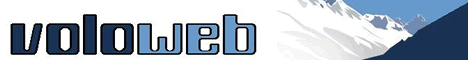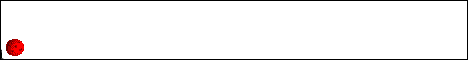Bannières
Création de bannières en direct, échange de bannières
Graphique
Animation
,
Couleurs
HTML
Informatique
Mac,
Linux, Microsoft
Internet
Bourse,
Chat,
Club de rencontre,
Emploi, Web
tech John Abott. Media, liens,
Jokes, gratuit
sur internet
Loisirs
Animaux,
Gros Mingo,
,Salon de tonte,
Webcams, Livres,
MP3, Radio
à Montréal, tv,
Radio dans le Monde,
CD, Gambling$$$,
Voyage , collection
Programation
Java, JavaScript,
CCS
Recherche
Moteurs
de recherche|
Comment recherchez? | Méta
moteurs,,Search
engines|
How Search Engines Rank Web Pages|Search
Engine Design Tips
Référencements
Ajout
rapide de votre site web,
Conseils, Meta-tag,
Méthodes révolus
Sports
Hockey cosom , Course
à pied, Boutique
Arc Élite, Archers du Québec
WEBMASTERS!
Compteurs, Hébergement,
Sponsors, Redirection
d'URL Courriel gratuit,
caractères spéciaux,
Dreamweaver , Board
, Flash
Jolywood
Java script
PAGE LOADING SCRIPT : If you want a page to fully load before being viewed, here's a cool way to do it . While a page is loading, a popup window can display a message such as "Page Loading - Please Wait ... " The window can be sized to whatever you want, but if it's configured to full size it will cover the screen, preventing any premature clicks on links while your page is still loading. Place this code in the first few lines of the Head section so it will execute first.
<script language="javaScript"> var processing = window.open("preview.htm","processing","width=800,height=600") </script>
In the body of the page that's loading place this code so the window will close when the page is fully loaded.
<body onload="processing.close()">
Now create your preview.htm file with the message you want to display. This page will show and then close when your page has fully loaded. This is a handy script to use if you want a program to execute, or a graphics-heavy or flash-enabled page to fully load prior to viewing.
Compare_Prices_at_CNET_Shopper:_Microsoft_Age_of_Empires
FreeArcade.com
![]() :
Un bon site pour les jeux sur Internet.
:
Un bon site pour les jeux sur Internet.
ArcadePod.Com
Java Arcade - Awesome directory of hundreds of Java games free to
play on the web. Pacman, Tetris, Arkanoid, Minesweeper, Pipeline, and
many more.
The
following are sites that offer free Java Script to enhance the look,
interactivity, or content of your site.
The JavaScript Source
:An excellent "Cut & Paste" JavaScript library with tons of free JavaScripts
for your web pages, source codes included. All for free!
Nic's
JavaScript Page :Nic's javascript page has numerous javascript examples
that you can cut and paste into your page, as well as javascript information
and even a newsletter. Best of all, it's free!
JavaScript Search - JavaScript
Search is your source for hundreds of free JavaScripts and JavaScript
related information, including scripts, tutorials, FAQ's, tips, and
much more.
Script Search :This is a very
useful place (a cut-and-paste Java Script library). Very easy to find
what you need, and they offer a lot more than just Java Script!
JavaScript World :This place also
offers more than just Java and Java Scripts.
HotSyte - The JavaScript Resource
:It has useful sections of Tutorials, Scripts and FAQ.
JavaScript Planet :A site with
over 600 free Java Scripts, plus tutorials.
Website Abstraction
:They offer tutorials together with Java applets and Java Scripts.
JS Resources
a2z :This site offers scripts and tutorials on Java Script.
JavaScripts.com :Well, you
have to join to get your free scripts.Membership is free too.
Java Script Page :You can
find some very interesting and original scripts at this place.
WebStuff4Free.com :Can't find it? Try WebStuff4Free.com!
Java file :Très bonne ressource pour les webmasters.
SCROLLING STATUS BAR MESSAGES :I shows you how to code a scrolling message in the browser's location bar. Consider the script below. Variables that you can change to suit your needs include the message itself, as well as the speed of delivery and a "spacer" to set between start and stop of each message iteration.
<script language="JavaScript">
var msg = "Hello, this is a scrolling location bar message!"; var spacer = " ";
var pos = 0; function ScrollMessage()
{ window.status = msg.substring(pos, msg.length)
+ spacer + msg.substring(0,pos); pos++; if (pos >
msg.length) pos = 0; window.setTimeout("ScrollMessage()", 150); }
ScrollMessage(); </script>
Note that we have used "periods" (.) for the spacer. You can use blank spaces as well by hitting the space bar. The message speed is indicated as a number value, in this case 200. The higher the number, the slower the speed of the message scroll.
BREAKING FREE OF FRAMES : A lot of sites use frames to structure their information display. The trouble is, sometimes these sites will exit to other sites and trap them within their frames. If you want to make sure your visitors are able to break free of other site frames on entry, you can code a simple script to exit the trap and re-load your site, frame-free. Here's how it's done. You code a small JavaScript in the HEAD Section of your page. This script checks to see if your page resides in a Frame, and if so, targets a refresh of the page to a non-framed environment. Simple and effective.
Here's the script:
<SCRIPT Language="JavaScript">
if (top.frames.length!=0) top.location=self.document.location;
</SCRIPT>
If you want, you can also give your visitors the option to break free by simply targeting an HREF to the current page with the "_top" target parameter.
<A HREF="Current_Page.htm" TARGET="_top"> GET ME OUT OF THESE FRAMES</A>
When your visitors click this link, they will come back to the same page, but no longer will your page be displayed within the referring site's frames. NOTE: If you are using Frames for your Web site and you are linking to other sites, you should be sure that you are not trapping those sites in your frames, unless this is your intention (as with AskJeeves, for example). This is a simple matter of targeting your links outside of frames. An easy method to do this is to choose this target in your A HREF statement: