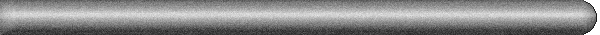
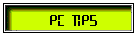
|
|
Tips For Using Internet Explorer Will Appear Here Randomly |

|
|
|
| Tech-Eclectic Graphics | |||||||||||||||||||||||||||||||||||||||||||||||
|
|
|||||||||||||||||||||||||||||||||||||||||||||||
|
|||||||||||||||||||||||||||||||||||||||||||||||
|
|
|||||||||||||||||||||||||||||||||||||||||||||||
|
|||||||||||||||||||||||||||||||||||||||||||||||
|
Use an image editing program to add your own style text to the top blank buttons. The first 2 bottom images I used for the bottom of the roll down menu. The small square image is used as the background for the rolldown menu buttons.
The slide open | slide close image pairs are used in the change function on onMouseover and onMouseout movement. The non-sliding image is the initial image in the link. You could use the blank blue button above and the non-sliding image to create your own animated buttons. I used the animation found in JASC's PaintShop Pro program.
The size of the bar images is 600x35 pixels. The best way to align them is to put them in a 600 pixel width table. View the code on these pages to see what I mean. Everybody needs a Cartoon Caption Style Bubble to display text messages in popup layers demo. Here's two to download and play with.
|
|||||||||||||||||||||||||||||||||||||||||||||||
|
|||||||||||||||||||||||||||||||||||||||||||||||
|
|
|||||||||||||||||||||||||||||||||||||||||||||||