
|
|||||||||||||||||||||
 |
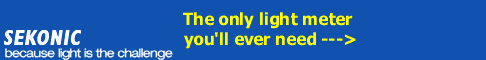
|
||||||||||||||||||||
|
|||||||||||||||||||||
|
|||||||||||||||||||||||||||||||||||
| |
|||||||||||||||||||||||||||||||||||

|
|||||||||||||||||||||||||||||||||||
- Introduction: Photography as an Art Form
- The Camera
- What is a camera?
2.2 Types of Camera
- 35mm single-lens reflex (SLR)
- Medium Format
- Large Format
Medium-format cameras use 120 roll film and a range of formats is available depending on the camera model – 6 ´ 4.5cm, 6 ´ 6cm, 6 ´ 7cm or 6 ´ 9cm. Most of them have interchangeable backs, so that you can switch from one film type to another mid-roll, shoot Polaroid test pictures and use different formats.
Medium-format has the advantage of enlarging the images to huge sizes without a significant loss in quality.
They are huge, heavy, slow to use and ancient-looking cameras. But when image quality is concerned, no other formats can beat it.
The two most popular formats produce negatives and slides that measure a phenomenal 5 ´ 4 or 10 ´ 8 inches, which means they can be enlarged to large sizes with virtually no loss of image quality. They also allow you to adjust the position of the lens in relation to the film plane so as to control perspective and depth of field, and correct converging verticals.
3. Perspective
Most shots appear dull, as there is no element of perspective in it. To achieve this, objects are sometimes used as foregrounds but strong naturally formed lines in nature shots can further create a powerful sense of "linear" perspective. Shots of building can be made with closer viewpoints and more converging verticals to have more perspective in them. Uniformity of color adds perspective as well. Practice with various viewpoints will help you get the correct shot from the correct place.
4. Shutter Speed
4.1 Using Shutter as an Control of Light
The shutter controls light flow by the amount of time it remains open, for a second, half a second, and a quarter second – all the way down to 1/2000-1/8000 second in some models. Each shutter setting is approximately half that of the previous one, so the photographer has an orderly choice of speed available to him. Most cameras also provide "time exposure" that allow the photographer to keep the shutter open for minutes or hours as long as he wants.
4.2 Using Shutter as a Control of Motion – Shutter–priority setting
Whenever an object moves in front of a camera, the image projected on the film by the lens will also move. If the object moves swiftly of if the shutter is opened for a relatively long time, this moving image will register as a blurred, indistinct picture. But if the shutter is speed up, the blur can be reduced or eliminated. The photographer can, in fact, control this effect and even use it to advantage.
Basically, a fast shutter speed can virtually "freeze" a moving subject, showing its position at any given instant. A slow shutter speed, on the other hand, can be used deliberately to accentuate the blurring and suggest the feeling of motion in the photographs.
5. Aperture Control
5.1 Using Aperture as an Controller of Light
The aperture works like the pupil of an eye; it may be enlarged or contracted according to the light requirements of the moment. This is done with a ring of thin overlapping metal leaves called the diaphragm, located inside the lens.
Aperture sizes are measured on a standard scale of numbers called "f-stop". Since there is a possibility of some confusion here, it is worth pausing to dispel it. The letter "f" here has nothing to do with focusing or focal length.
The letter "f" is used mainly as a standard, the most commonly used f-stop numbers are as follow: f/1.0, f/1.4, f/2, f/2.8, f/4, f/5.6, f/8, f/11, f/16, f/22, f/32.
f/1/.0 is the largest of these and admit the most light. In the language of photography, it is the "fastest". Each stop after that is half as "fast" as the previous one, it cuts light flow in half. Thus a lens is set at f/2 admits half as much light as one sets at f/1.4 and a quarter as much as one sets at f/1.
5.2 Using Aperture as a Controller of Depth-of-field – Aperture-priority setting
A smaller aperture value (i.e. larger aperture) is suitable for taking beautiful portrait photographs, with effectively graduated of blurred backgrounds. However, with a small aperture value, landscapes will look blur.
A larger aperture value (i.e. smaller aperture) gives a greater depth-of-field suitable for clear photographs of expansive landscapes, where everything from nearby objects to background details are sharply in focus.
5.3 Depth-of-field
Depth-of-field is the area that is in focus in front of and behind the subject which is also in focus. When the aperture is smaller (i.e. when the aperture value is larger), the area in focus is more extensive, and this is called a deep depth-of-field. Conversely, when the aperture is larger (i.e. when the aperture value is smaller), the depth-of-field becomes shallower.
Depth-of-field has the following properties.
- The larger the aperture value, the deeper the depth-of-field.
- With the same aperture value, a greater depth-of-field will be obtained using a lens with shorter focal length.
- With the same aperture value, a greater depth-of-field can be achieved the further away the main subject in focus is.
- If the subject in focus is in the center field, the depth-of-field will be shallower.
…increase the aperture value to create a feeling of depth.
…using a wide-angle lens or the wide angle setting on your zoom lens will create a feeling of expansiveness and depth.
6. Type of Lens
7. Using Flash in Photography
7.1 Fill-in Flash
This is useful when your pictures have bright backgrounds. Your camera will not ask for a flash. With a fill-in flash, it will bring the exposure required for your object to the same level as the background.
7.2 Bounce Flash
By using a separate flash unit, we can bounce the flash off a ceiling or wall to get a softer light or a portrait but there will be shadows under the eyes, nose and chin. But this can be avoided if a fill-in flash is used instead.
7.3 Slow sync Flash
Most SLR cameras have a mark to synchronize the flash when the picture is taken. With a shutter speed slightly faster than that of the flash, a photograph of a moving subject can have faint trail marking it. This is similar to the "speed lines" in cartoon. There must be a reasonable amount of ambient light to make the shot perfect.
7.4 Red-eye reduction when using the Flash
In photographs of people taken using a flash at night or in poorly lit interiors, the subject’s eyes may appear red. This is due to light reflected from the retina, and the phenomenon is called "red-eye".
8. Bulb (Long Exposure) Photography
In bulb photography, the shutter remains open as long as the shutter button is held down. When you release the shutter button, the shutter will close. Use this function when long exposures are required, such as taking night shots or fireworks. Make sure the camera does not move during the exposure by using a tripod or placing it on some steady surface.
9. Special Effects
9.1 Multiple-Exposure
With multiple-exposure photography, you can release the shutter to expose the same frame of film two or more times to obtain special effects.
9.2 Special Effect Filters
|
Types of Filter |
Filter No. |
Effects of Filter |
|
Ultraviolet |
UV |
Absorbs rays w/o increases of exposure. Thereby preventing haziness and foggy effect in distant landscape. Constant use of this filter is recommended for clearer picture and as a protector for the lens. |
|
Skylight |
1B |
Reduces excess blue and add warmth to the picture. All-purpose filter. |
|
Dual Colored |
R/B |
Contrasting foreground and background, land and sea are the only a few of the fantastic possibilities. |
|
Cross Screen |
Adds a dramatic four-cross flare to very bright areas, giving a soft focus effect. Ideal for photographs of ladies wearing jewelry or other objects with strong reflections. |
|
|
FL-W |
It is used to correct greenish tone that appears when daylight type films are used under fluorescent lighting. It is for use with daylight type fluorescent lamps. |
|
|
Polarizer |
PL |
Excluded glare and reflections in color photos to produce clearly resolved pictures. Helps bring out forms and colors. In color shots, blue is clearly rendered. |
10. Film Speed (ISO Number)
The film speed is a value which indicates the level of the film’s sensitivity to light, as set by the ISO (International Standardization Organization). The higher the ISO number the higher the film’s sensitivity to light. Films with higher sensitivity are more suitable for low light situations. The higher the film speed film, the lower the level of light required for photography, and so pictures can even be taken in dark places.


|
| Copyright © 2000 Poteh.Com. All Rights Reserved. |





