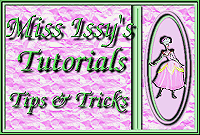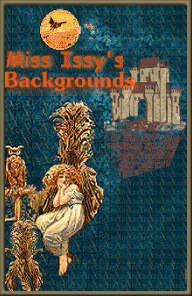Tutorial Books
Help Books for your Web Pages
Public Notice:
This section of Issy's Library contains a large selection of web site building tools and tutorials. Therefore, please be patient while it downloads. I believe you will be glad you did!

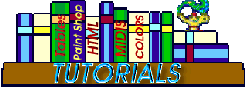



Here you will find the Tutorial Books, I have used to create my home.
These include HTML Help, Tables, Forms, and Color Codes; a link to a selection of over 10,000 Midi Files, a Web Site Garage for fine-tuning your pages, and Paint Shop Pro Tutorials.
Before you are swept away, please remember to
BOOKMARK my site, so you can return to continue your visit at
IssyMissy's House of Fine Repute.
...due to the large number of books in this shelf, a quick-reference guide is provided below.

Dream Pic
artist: Jeffrey K. Bedrick
from the on-line display of:
Jeffrey K. Bedrick Visionary Collection
(frame by Miss Issy)

Free Home Pages and E-Mail
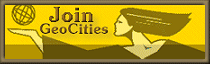

 HTML HELP
HTML HELP

The Basics of HTML
After creating my initial page with GeoCities Basic Editor and studying the codes in the file created, I decided to brave the Advanced Editor and make my own! With the codes I had written down from what the Basic Editor created for me and after printing out the information at the site listed above, I made my start at learning HTML and coding my own pages. This is a great place for beginners! I suggest that you print it and then use the backs of each page (there are 11) for more notes as you go. I wrote down colors and color codes on the back of one page, and as I learned more HTML commands, I wrote them on the backs of these pages also. I still have these for referrence, when needed.
Return to the Quick Reference Guide

Ten Commandments of HTML
I moved on to study this book after I had the basics down pretty good. Here you will learn more about links and creating "jumps" within your documents. It is an excellent source of information, as it is quite extensive. This is one of the few that I did not print, as there is so much material covered. It is bookmarked so that I can return for refreshers if need be. As a matter of fact, I had to visit just the other day! I found a lot of helpful lessons here.
Return to the Quick Reference Guide

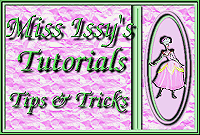
Now that I've learned quite a bit about HTML and have picked up numerous little "Tips & Tricks" along the way, I decided to put most of it together in my own set of tutorials. These books will guide you, step-by-step, through the process of creating your site ~ from the basics of HTML to offering web-design tips and suggestions. Enjoy!
Questions?
Contact Me!
Return to the Quick Reference Guide

HTML Help For Kids
HTML HELP
FOR KIDS
This tutorial is written in simple, easy-to-understand language, designed for even young children to understand. It contains all the instructions you will need to build your home page! There are even several codes offered which you can copy and paste.
Return to the Quick Reference Guide
 Community Leaders
Community Leaders 
Still have a question about HTML or GeoCities?
E-Mail me anytime and I will do my best to help!
IssyMissy/HotSprings Community Leader
Miss Issy/Wellesley Community Leader
Also, feel free to contact the Community Leaders in your neighborhood!
Return to the Quick Reference Guide
 LEARNING TABLES
LEARNING TABLES

Annabella's HTML Help
This is a great resource for learning those beautiful, but difficult TABLES! Now that I understand how they work, I just love coding tables on my pages.
Return to the Quick Reference Guide
 FORMS
FORMS 

GeoCities
Help With Forms
~ and ~

Forms by:
FlashBase
Return to the Quick Reference Guide
 Java
Java 
If you can copy and paste, then you can have java script on your pages! Lots and lots to choose from here, including scrolling text, photo albums, pop-ups, pull-down menus, and more!

Java Script Made Easy!
Return to the Quick Reference Guide
 Guest Book & Counter
Guest Book & Counter 
Add a GuestBook to your site.
Place this simple code on your file page for a counter
img src="/cgi-bin/counter1"
For a fancy Guest Book and lots of other cool free web services, join BraveNet
http://www.bravenet.com
Return to the Quick Reference Guide
 COLOR CODES
COLOR CODES 
Wondering Where To Find All The Colors?
Here are two good sites to help with text colors and backgrounds!
 THE COLOR CENTER THE COLOR CUBE
THE COLOR CENTER THE COLOR CUBE
Return to the Quick Reference Guide
 ANIMATED TEXT!
ANIMATED TEXT! 
Check out this site for a wide variety of some pretty cool Alphabets gifs! ... gold, chrome, clouds, water... to name a few.

Eclipse Digital Factory
Return to the Quick Reference Guide

 MIDI'S
MIDI'S 
Music for my home is provided by:

LAURA'S MIDI HEAVEN
Over 10,000 midis to choose from, in one easy-to-access location! Find anything your heart desires.
Return to the Quick Reference Guide
Internet PhotoMail!
Don't have a scanner, but wish you could send photos through e-mail or upload them to your web site? Well, now you can! It's fast, easy, and so affordable. You'll be amazed at the many services you receive from:

Seattle FilmWorks
Return to the Quick Reference Guide
 TUNE-UPS
TUNE-UPS 
 Inspection Time!
Inspection Time!
Once you've coded your pages and think it looks pretty nice from your own browser, take it in for a quick inspection, lube, or over-haul! You can also have your gifs compressed for faster loading time.

VISIT the Web Site Garage
Return to the Quick Reference Guide
 Net Sonic
Net Sonic
Download this feature free! NetSonic delivers fater loading time on previously-visited sites by loading the page from memory.

Get Your NetSonic Now!
Return to the Quick Reference Guide

PAINT SHOP PRO
 Fundamentals of PSP
Fundamentals of PSP
Learn the basics, and then move up from there.
This is a good site for beginners
with links to other PSP help sites!

Jan's PSP Tutorials
Return to the Quick Reference Guide
 Boarded Background Sets
Boarded Background Sets
Learn some fancy designs for creating boardered bakgrounds, matching buttons and bars. Debbie shares some fantastic ideas!

Debbie's PSP Help
Return to the Quick Reference Guide
 Fancy Text
Fancy Text 
Tips & Tricks for PSP will teach you how to create dozens of different types of fancy text! You will also find the downloads for all the plug-in filters

Tips & Tricks
Return to the Quick Reference Guide
 User's Group
User's Group 
Like to join up with other PSP users for support and information?


Paint Shop Pro User's Group
Return to the Quick Reference Guide
 Download it now!
Download it now!
Don't have Paint Shop Pro?

Paint Shop Pro ShareWare
Like to see what I have learned thus far?
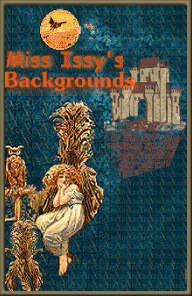
Miss Issy's Background Boutique
http://geocities.datacellar.net/Wellesley/Gazebo/6813/
Return to the Quick Reference Guide


You may now select from my
Books of Web Art

~~ OR ~~

Would You Rather Choose A Room?
(Before clicking on a link, make sure the WATERMARK is out of the way)
Return to the Quick Reference Guide
Search Engine
YOU ARE GUEST NUMBER

LE FastCounter
SINCE APRIL 26, 1998.

IssyMissy

Learn How To Become A GeoCities Community Leader!
Return to the Quick Reference Guide

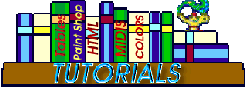


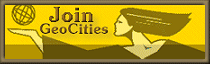

 HTML HELP
HTML HELP